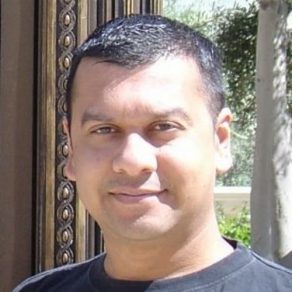#ShiftHappens: How To Accelerate Purpose Driven Digital Transformation
Microsoft Viva is designed to empower your users with the tools and resources they need to stay connected and engaged. The experiences offered in Microsoft Viva have raised the profile and opportunities for your intranet as a key aspect of employee experience. This session explains how Viva Connections, the new Viva home, can bring your intranet to the next level from an engagement, value, and outcomes perspective. You will take away practical advice to consider to take advantage of Viva Connections to create an experience that supports every employee with personalized news, apps, and resources to do their best work, no matter where work gets done!
Hybrid and remote work are the new normal, but organizations struggle to help employees connect, build relationships, foster a sense of community, and find inspiration.
This real-world session explores how Viva Engage can foster company culture, unlock communication and engagement opportunities, and spark employee creativity. You’ll learn how to:
– Identify Viva Engage business drivers and use cases
– Obtain Viva Engage buy-in from key stakeholders (e.g., Human Resources, Legal, Corporate Communications)
– Manage and moderate Viva Engage communities
You’ll leave this session with practical ideas for building your Viva Engage adoption & governance strategy.
Viva Amplify is the newest experiences within the Viva family. Learn how you can orchestrate all of your communications from one central location. This powerful app will take your communications to next level and integrates with Viva Connections already and will be coming soon to partner with Viva Engage. In this session we will cover what features are available to make your campaigns and your communications engaging to end users of every type. Find out what scenarios you can use to get started and other resources to help make you successful. With Viva Amplify every person can be communicating with ease and produce expert looking communications to several endpoints including Outlook, SharePoint and Teams. You will walk away from this session with a good understanding of Viva Amplify to take back to your organization.
Taking learnings from the day’s Viva focused Employee Experience sessions, our amazing speakers have graciously volunteered to guide the audience through some best practice scenarios through facilitated step by step demo’s on a live Viva configured Microsoft 365 environment. If you have a certain question or scenarios you would like to have demonstrated or talked about in this session, please send your request to info@PowerOfTheCloud.net!
#ShiftHappens: How To Accelerate Purpose Driven Digital Transformation
This session and workshop are designed for individuals who are citizen developers, creators, or even businesses within an organization where updating their older systems is essential. By taking part in this session, you’ll acquire insights into the following:
• The business advantages of implementing and utilizing Power Apps.
• The benefits of using Power Apps with little to no coding required.
• Crafting robust applications that seamlessly interface with SharePoint and Dataverse.
• Incorporating dynamic features like cameras, sliders, component libraries, collections, and connectors, and effectively managing SharePoint data using Power Apps.
A hands-on session to learn how to create and manage workflows with Power Automate
Power Automate is a Microsoft Power Platform service that enables users to create workflows that automate repetitive tasks and complex business processes. With Power Automate, a person can connect to over 1,000 data sources and services, such as SharePoint, Outlook, Teams, Excel, and more, and build flows with no code required.
In this session, we will cover the basics of Power Automate and how to use it to solve real-life business scenarios. We ’ll get a hands-on experience of building a simple flow using the Power Automate designer, and learn how to use common actions, such as sending emails, posting messages, or creating files. Moreover, you will see how to monitor and troubleshoot flows, and how to leverage integrations with other Microsoft services, such as Teams and Approvals.
Microsoft Teams, SharePoint and Power BI can work very well together. SharePoint can be a data source (lists), a container for data files (Excel. CSV etc in libraries), and as a dashboarding platform (pages). Teams can be a complete front end for Power BI, and host content contextually.
This demo rich session will explore all of these scenarios in great depth. SharePoint data can be finicky to retrieve, and this session will show examples and suggest a few best practices for doing so. In addition, connecting Power BI to SharePoint opens up a whole new world for Excel. If it can be done with Power BI, SharePoint and Teams, this session will show you how.
Facilitated hands-on walk-through using the tools described in previous sessions.
#ShiftHappens: How To Accelerate Purpose Driven Digital Transformation
Microsoft 365 is built intentionally with many security and information protection capabilities to help you build Zero Trust into your environment. Many of the capabilities can be extended to protect access to other SaaS apps your organization uses and the data within these apps. During this session we will go over the basics of Zero Trust Principles, Architecture and how Microsoft 365 can help you in your Zero Trust journey.
In today’s world, characterized by unprecedented challenges and evolving threats, the transformation of security is imperative to forge a resilient future. Traditional methods alone no longer suffice to tackle the complexities and ever-changing nature of security risks. By harnessing cutting-edge technologies such as advanced analytics, AI and automation, we can fortify our threat detection, response, and prevention capabilities. In this session, we will delve into how Microsoft Sentinel and Defender, with AI, can pave the way for a resilient future where security adapts to emerging challenges, ensuring safety, stability, and peace of mind for all.
This session will explain Data Lifecycle and Records Management in Microsoft Purview from an IT-Pro’s perspective. With compliance concerns on the rise in the modern workplace, Compliance teams are reaching out to their IT-Pro partners for assistance. This is unfamiliar territory for many IT-Pros, so this session is designed to help clear the path forward. It covers topics like:
• Recommendations for mapping a retention schedule into a “software-friendly” Purview File Plan
• Using automation to apply retention labels to your content
• Using scopes to scale and meet complex retention requirements
• SharePoint and Teams architecture impacts
• Understanding what configurations can’t (easily) be changed after-the-fact
To reinforce the topics, Joanne will walk thru several real-world use-cases and discuss the skills that IT-Pros should bring to the table when working with their Compliance team partners.
Taking learnings from the day’s Security & Compliance focused sessions, our amazing speakers have graciously volunteered to guide the audience through some best practice scenarios through facilitated step by step demo’s on a live Microsoft 365, Purview and Entra ID environment. If you have a certain question or scenarios you would like to have demonstrated or talked about in this session, please send your request to info@PowerOfTheCloud.net!